This is the eighth article in a series about the Design Process.
This is the eighth article in a series about the Design Process.
If you are creating a website or application, you’ll want to create a low-fidelity prototype. Knowing how your design will work helps understand the usability of what you are creating.
Choosing the Right Approach
Not all prototypes are created equal. Depending on your project and goals, different types of prototypes can be used. Paper prototypes allow for rapid iteration and brainstorming with simple sketches. Clickable prototypes take this a step further by simulating basic navigation and user flow, providing a more interactive experience. For more advanced validation, code-based prototypes incorporate limited functionality to test technical feasibility and user interactions in a more realistic environment. Each type has its own place in the design process, and the right choice depends on your project’s complexity.
I’ve seen prototypes for mobile apps built with paper, and I’ve seen websites with nearly production-level code. One important thing to remember at this stage is to understand how the application will work for your users, and not the polished look and feel.
It’s also important to understand and plan for the information that you need to display as a designer. In this task, understanding the content desired and the content available is important to properly create the structure you will need.
You should be able to illustrate and explain the various pages or states of information that is necessary to accomplish core tasks. It also helps the development team identify how they want to start building the site, so they can start working on aspects of the site and progress through the project faster.
Once the low fidelity prototypes are approved, you can move on to talking about specific looks and feel with Style Tiles.
Potential Pitfalls
Skipping this step will not give you a visual on the structure of what you are building. It also aids in the planning for development and content teams. By not doing this, you are accepting several new rounds of revision and adding considerable time to your project. It also is a good time to be adding any kind of frameworks for front end development, and not doing so, you run the risk of having multiple different frameworks in your project that can conflict with one another.
This is step 8 of 17 from the Design Process Playbook
Next: Defining Your Design System: How Style Tiles Shape Your Web & App Design
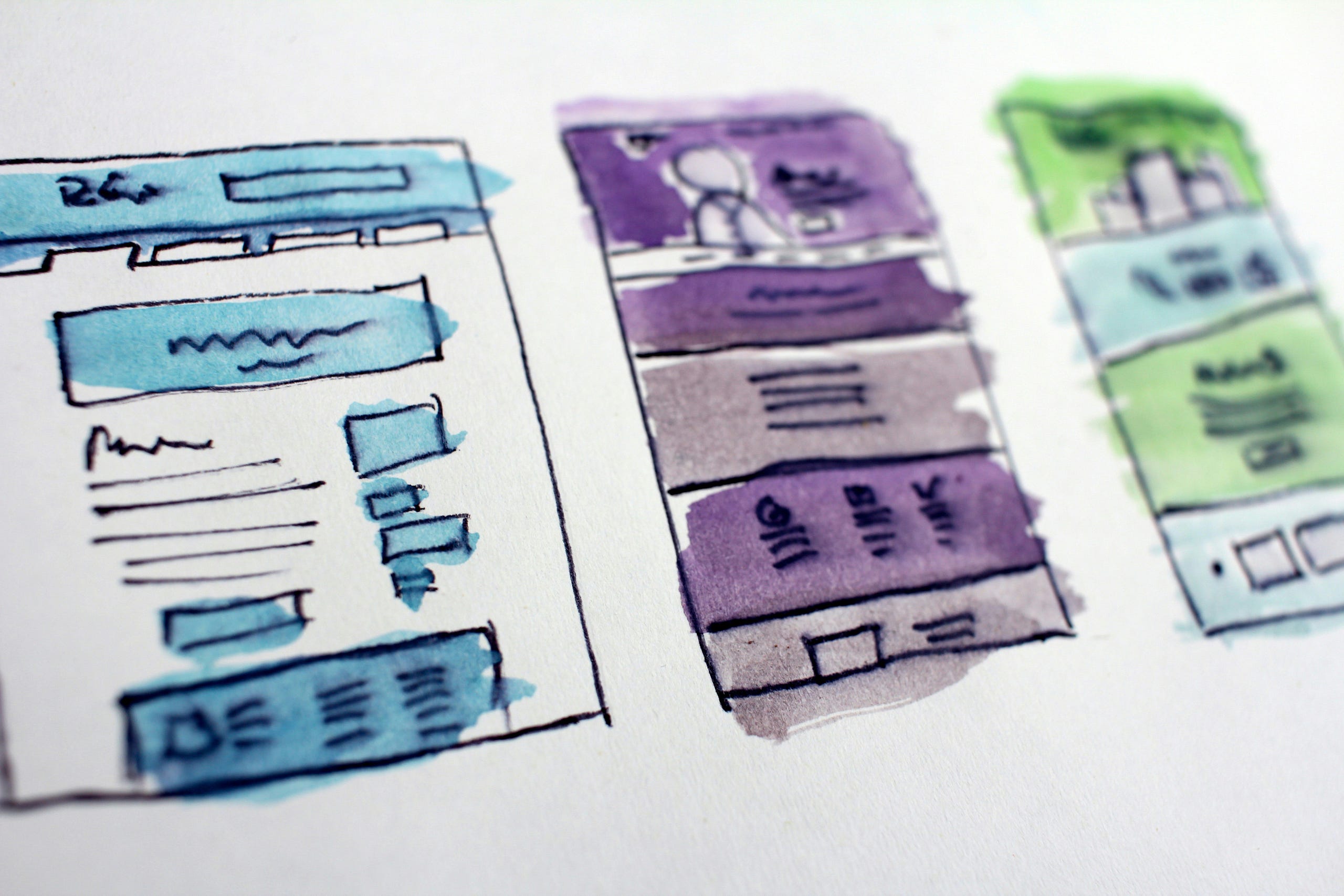



Comments ()